Smoke Photography is a really very interesting & there is no limit to your creativity. I have given the basic hints for getting good photographs by using smoke in my earlier blog “Smoke Photography”
Here I will like to give a practical example of how one can play with a image to create beautiful patterns & designs in very simple steps. The images represent my layers in photoshop & details arte as given below.
1. This image is my basic image straight from camera.
2. After basic adjustment by using levels & contrast the image
3. The layer is copied & using free transformed flipped horizontally. Layer’s blending mode changed to Lighten.
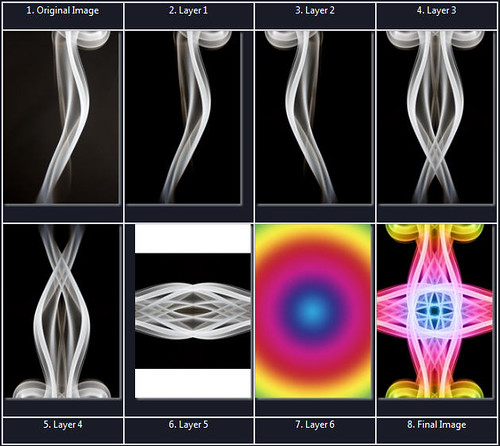
4. Layer Both layers copied into new layer again blending mode set to lighten. I am showing individual layers but You will see a different image in photoshop.
5. Layer 4 duplicated & using free transform flipped vertically. Blending mode set to lighten.
6. All layers merged to new layer. Using free transformed rotated clockwise 90 deg. This completes the basic final shape in photoshop.
7. In new layer color gradient is applied.
These steps completes the final image. One can still play with various blending options, gradient options & lot more. As I said earlier there are infinite possibilities.
Here I will like to give a practical example of how one can play with a image to create beautiful patterns & designs in very simple steps. The images represent my layers in photoshop & details arte as given below.
1. This image is my basic image straight from camera.
2. After basic adjustment by using levels & contrast the image
3. The layer is copied & using free transformed flipped horizontally. Layer’s blending mode changed to Lighten.
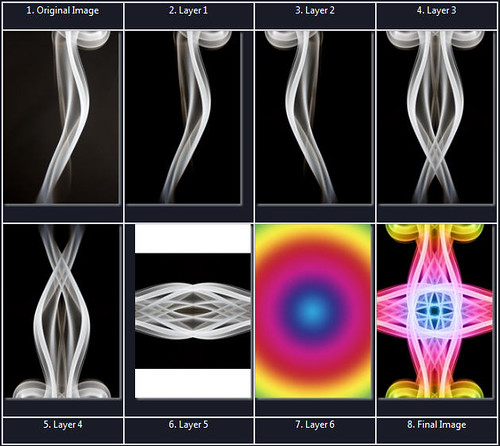
4. Layer Both layers copied into new layer again blending mode set to lighten. I am showing individual layers but You will see a different image in photoshop.
5. Layer 4 duplicated & using free transform flipped vertically. Blending mode set to lighten.
6. All layers merged to new layer. Using free transformed rotated clockwise 90 deg. This completes the basic final shape in photoshop.
7. In new layer color gradient is applied.
These steps completes the final image. One can still play with various blending options, gradient options & lot more. As I said earlier there are infinite possibilities.

I think this is absolutely lovely and amazing. I am going to try this as soon as I can. Thank you so much for sharing this with us. Please send us some more. You do beautiful work and I hope some day to be able to compete with you.
ReplyDeleteFantastic!
ReplyDelete